Terraform is used for provisioning infrastructure on Cloud. You don't need to create manually any resource in AWS. Please find steps for installing Terraform on Apple machine or laptop.
Create a working directory
sudo mkdir -p /opt/terraform
cd /opt/terraform
Download Terraform from Hasicorp website
Please go to https://www.terraform.io/downloads.html
Download Terraform installable zip file for MacOS
sudo curl -O https://releases.hashicorp.com/terraform/0.12.26/terraform_0.12.26_darwin_amd64.zip
Now unzip the above file by executing below command:
sudo unzip terraform_0.12.26_darwin_amd64.zip
after you unzip, you should see terraform file as shown above.
Add terraform to PATH
Execute below command to edit bash profile. Go to home directory.
cd ~
sudo vi ~/.bash_profile
Go all the way to end of the file. Add below lines as shown in screenshot below:
PATH="/opt/terraform:${PATH}"
export PATH
Execute the file
source ~/.bash_profile
Now make sure terraform is available from anywhere to execute.
terraform --version
Terraform v0.12.26
That's it! You have successfully installed Terraform on Mac OS.
Popular Posts

How to setup SonaType Nexus 3 on RedHat Linux in EC2
July 23, 2020

How to Trigger Jenkins Job from Slack
July 23, 2020
Categories
Tags
- amazon EC2
- Ansible
- Automation
- AWS
- BitBucket
- Blog
- Boto
- CI/CD
- CICD
- Code quality
- Declarative
- DevOps
- DevOps Coaching
- DevOps coaching in Plano Frisco area
- DevOps Interview Questions
- DevOps Interview Tips
- DevOps Tools
- DevOps Training
- Devops Training in Dallas
- Docker
- Ec2 Creation
- Git
- GitHub
- IAC
- IMac
- Infrastructure
- Java
- Jenkins
- Jenkins integration
- Jenkins master Slave configuration
- Maven
- MFA
- Nexus
- Pipeline
- Pipelines
- PL/SQL
- Playbooks
- PostgreSQL
- Prerequistes
- Puppet
- Red Hat
- SCM
- Scripted Pipeline
- Security
- Slack
- SonarQube
- Terraform
- Tomcat
- Ubuntu
- Ubuntu 18.0.4
- Ubuntu18.0.4
- VCS
- Webhooks
- Why DevOps
- windows
Contact Form
Recent Posts
2/recent/post-list
Recent in Blog
2/Blog/post-list
Top Post Last Week
Menu Footer Widget
Copyright © 2020 Drpraizedevops | All Right Reserved.
Crafted with by TemplatesYard | Distributed by Blogger Themes

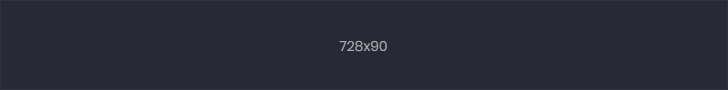






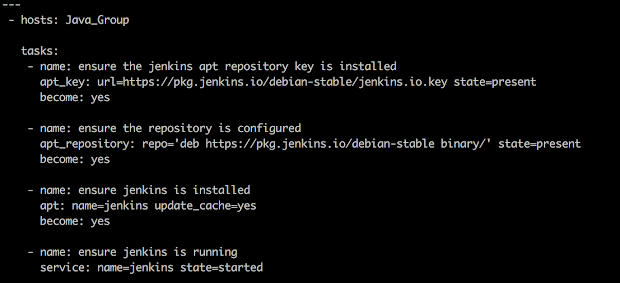
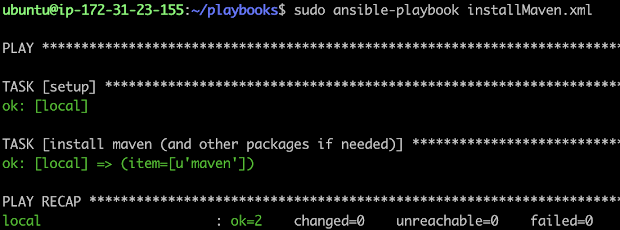


0 Comments